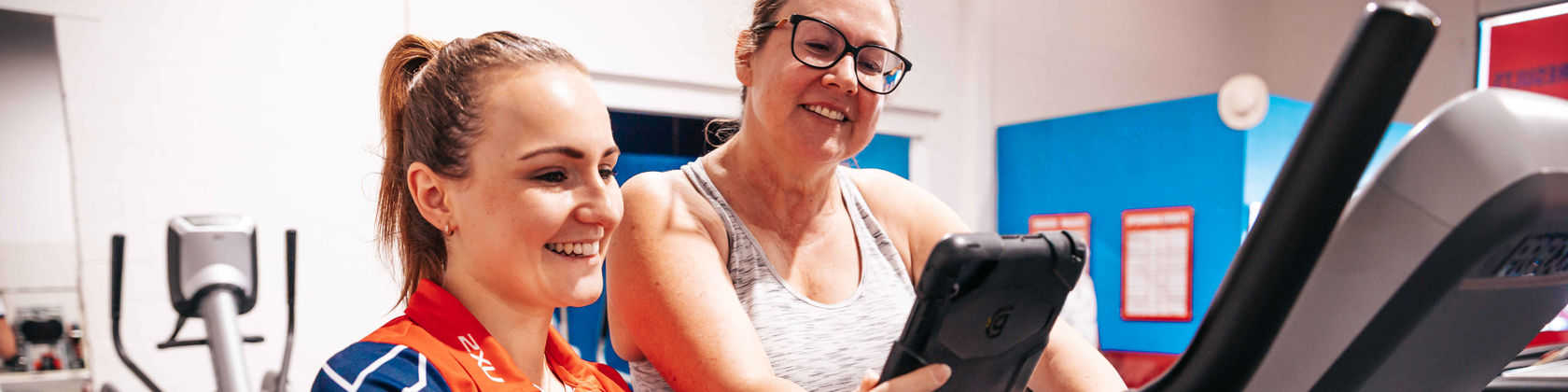We often hear our clients say they ‘just don’t have enough time to plan or track their food during the day.’ However, the MyVision App is meant to make this experience easier than ever! It is so much more than just your basic downloaded food diary. MyVision aims to support and educate you through your weight loss or fitness journey at Vision every week. You may ask, what exactly can it do? It seems like a lot of buttons and a lot of screens to search through. But all of these pages have a specific purpose! Let’s break down the tabs for you.
Goals: The goals screen is one of the most important. This is the specific breakdown of everything you have spoken to your trainer about in your goal session.
Training: How much training you need to tick off each week. This includes your hard cardio, low-moderate cardio and weight sessions.
Food: An easy relocation to the day of the week you want to log for.
Body: Your current weigh in, your overall goal, and most importantly the weight loss journey so far (if applicable).
Add a Goal: The bottom two links allow you to add a goal of your own. Your trainer is always there to assist you, but don’t forget that you can always enter some personal goals catered to your lifestyle outside the studio. These can be set by date range and also categorised by activity, food or body.
Activity: This screen breaks down your activity minutes each week, per the set goal. But don’t worry if it changes week to week! This screen also allows you to add an activity and set the location. You will never have to worry about remembering what you did each day. The App aims to keep it simple and easy, not to mention also keep you accountable.
Meals: Forget about the meals tab just being about tracking. If you take the time to explore the other buttons, there is a lot more hiding away. The plan and track are set to help you with your food, but have you ever looked at the Food Diary link? This tab is the key to any saved daily or weekly plans you have made and even sample meal plans. Sample meal plans can be created in your nutrition session with your Personal Trainer helping you along the way. If all of these are too confusing, go even easier with Vision Ready Meals. Perfectly catered for any macro goal and can be transferred right into your diary with ease.
Profile: The profile tab has a range of information that will answer most of your questions. Scrolling right down to the bottom will show you your next session time and also any credit sessions you may want to book. It is also important to turn on all push notifications to get the Vision alerts straight to your home screen.
Finally, looking into the what’s on tab will highlight all the up-and-coming events and group classes in your studio. Group training reservations are crucial as per COVID SAFE regulations. Make sure you search for your next class and book in to secure your spot prior to attending.
The red + button in the middle of the screen is a universal button. It will change as per the screen you have entered in and aim to help figure out exactly what you are after.
Have a play around and remember by selecting ‘view progress’ it will take you back to the home page. Good luck and always speak to your trainer for any further education! MyVision is there is assist you, encourage you and excite you about your progress!